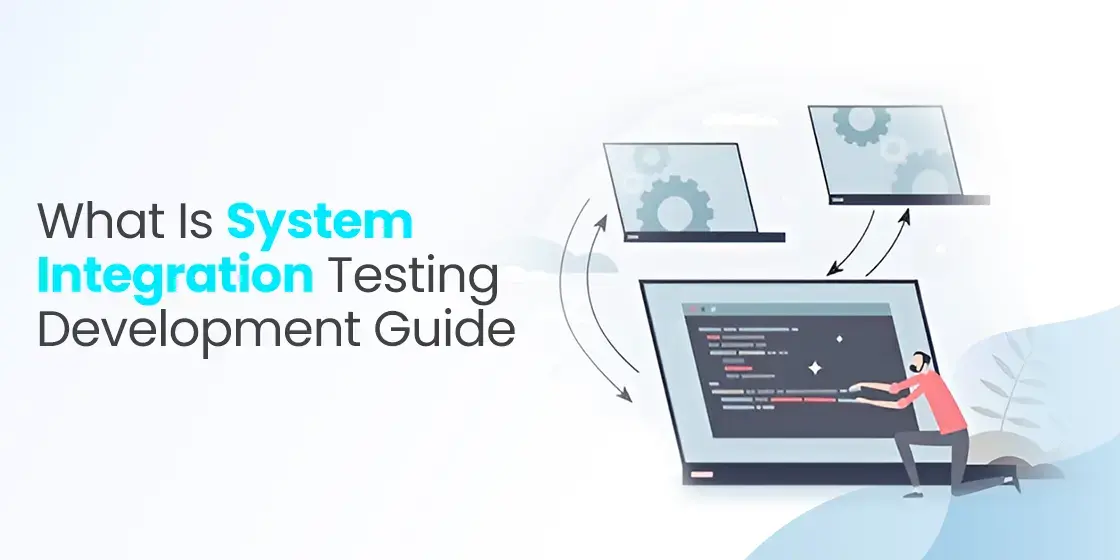Table of Content
Understanding the Role, Process, and Importance of System Integration Testing
In the complex world of software development, ensuring that individual components work seamlessly together is paramount. System Integration Testing (SIT) plays a critical role in this process, acting as a vital checkpoint to verify the interactions and data flow between different parts of a software system.
Imagine a complex puzzle where each piece represents a distinct module or component within the software. Unit testing ensures that each individual piece fits together perfectly. However, SIT focuses on how these individual pieces interact and function as a cohesive whole. It’s like testing whether the entire puzzle comes together to form the intended image, ensuring that all the pieces align correctly and there are no gaps or inconsistencies.
Join us as we dive into the intricacies of System Integration Testing via this comprehensive guide. Here we will explore its significance to custom software development services, top methodologies, and best practices in the modern software development landscape.
Let’s begin.
Fuel innovation by leveraging bespoke software solutions. Get in touch with our team of experts to build cutting-edge software products.
Get a QuoteWhat is System Integration Testing – A Comprehensive Overview
System Integration Testing (SIT) is a crucial phase in the software testing process that focuses on verifying the interactions and data flow between different components or modules of a software system. These components might include hardware, software modules, databases, and external interfaces.
The primary objective of SIT is to ensure that these integrated components work together seamlessly as a unified system. It aims to identify and resolve issues that arise from the interactions between different parts of the system, such as data inconsistencies, communication errors, and interface mismatches. SIT typically follows unit testing, which focuses on testing individual components in isolation.
Where Does System Integration Testing Lie in the Software Testing Process?

System Integration Testing occupies a crucial position within the overall software testing lifecycle. It typically follows unit testing, where individual components or modules are tested in isolation. After unit testing, SIT begins, focusing on the interactions and data flow between these individual components.
The following is a general sequence of testing activities that take place in the software testing lifecycle, with integration testing playing a central role right in the middle of the process.
Unit Testing
Individual components or modules are tested in isolation to verify their functionality and correctness.
- Unit tests focus on verifying the behavior of individual units of code, such as functions, methods, or classes.
- They ensure that each unit performs its intended task correctly, without relying on other components or the overall system.
- Unit tests are typically written by developers and executed as part of the development process.
Integration Testing
Integration Testing consists of two base components:
- Component Integration Testing: Testing the interactions between closely related components.
- System Integration Testing: Testing the interactions and data flow between all integrated components of the system.
Component Integration Testing (Integration Testing – A)
Groups of closely related components are tested together to ensure they interact correctly.
- Component integration testing focuses on verifying the interactions between components that are closely related and work together to provide a specific functionality.
- For example, a web application might have separate components for the user interface, business logic, and data access. Component integration testing would focus on ensuring that these components work together seamlessly to provide a user-friendly and functional application.
System Integration Testing (Integration Testing – B)
All integrated components of the system are tested to ensure they work together as expected.
- System integration testing involves testing the entire system, including all its components and interfaces, to verify that they function as a cohesive unit.
- This includes testing data flows, error handling, security, and performance.
- System integration testing is typically performed by a dedicated testing team or by developers working in collaboration with testers.
System Testing
The entire system is tested as a whole to ensure it meets the specified requirements and user needs.
- System testing focuses on verifying the overall functionality, performance, and usability of the system from an end-user perspective.
- It involves testing various scenarios, such as user interactions, data flows, and system responses to different inputs.
- System testing may include functional testing, non-functional testing (performance, security, usability), and regression testing.
User Acceptance Testing (UAT)
End-users test the system to ensure it meets their needs and expectations.
- UAT involves real users testing the system in a real-world environment to identify any usability issues or defects that may have been missed in previous testing phases.
- User feedback is collected and analyzed to make necessary improvements to the system.
Regression Testing
Regression testing in QA refers to retesting the system after any modifications or bug fixes to ensure that previous functionality has not been compromised.
- Regression testing is crucial to prevent the introduction of new defects while fixing existing ones.
- It involves re-running existing test cases to verify that the changes have not negatively impacted the system’s behavior.
Performance Testing
Testing the system’s performance under various load and stress conditions.
- Performance testing focuses on evaluating the system’s response time, throughput, scalability, and resource utilization.
- It helps identify performance bottlenecks and optimize the system for optimal performance.
Security Testing
Testing the system’s security measures to identify and address vulnerabilities.
- Security testing involves various techniques, such as penetration testing, vulnerability scanning, and security audits.
- It helps ensure that the system is protected from unauthorized access, data breaches, and other security threats.
Usability Testing
Evaluating the system’s user interface and user experience to ensure ease of use and a positive user experience.
- Usability testing involves observing users as they interact with the system and gathering feedback on their experience.
- It helps identify usability issues and make necessary improvements to the user interface and user experience.
Understanding the System Integration Testing Process in Detail
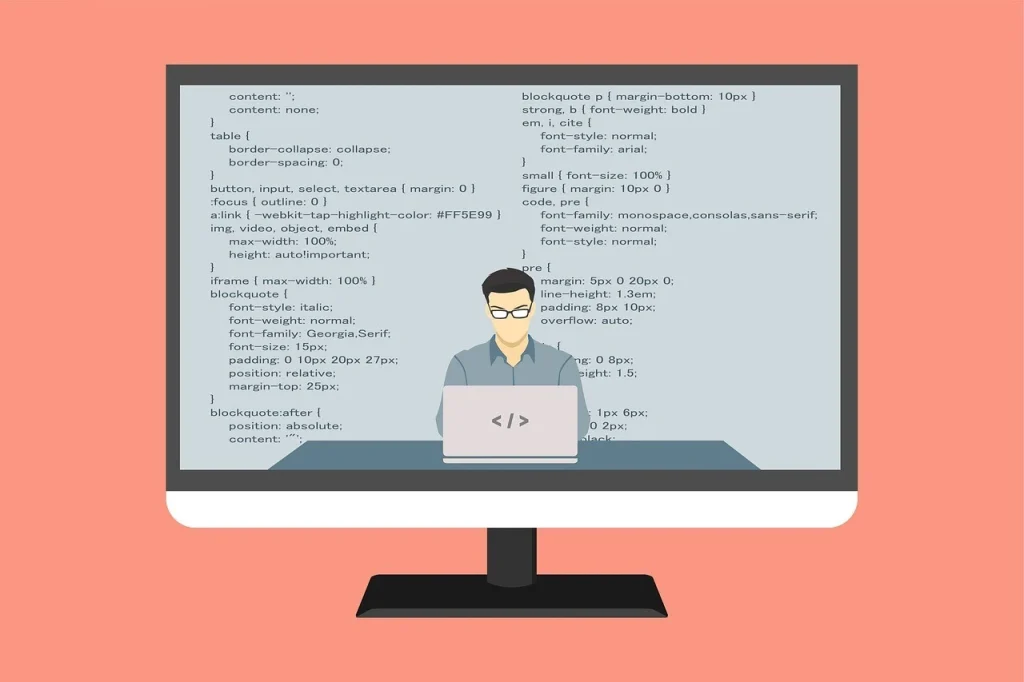
The System Integration Testing process involves several key steps, each playing a significant role in ensuring that the various software system integrations work perfectly. The QA testing process includes the following components.
Step #1: Test Planning
Define the scope and objectives of SIT. Identify the components to be tested, their interactions, and the expected behavior of the integrated system. Moreover, you will develop a comprehensive test plan that outlines the testing approach, test cases, test environment setup, and resource allocation.
Step #2: Test Case Design
Develop detailed test cases that cover all relevant integration scenarios. This includes defining test data, expected results, and test procedures. Consider different types of test cases for your test case design, such as functional tests, non-functional tests (performance, security, usability), and regression tests.
Step #3: Test Environment Setup
Set up a dedicated test environment that closely resembles the production environment. This includes setting up and configuring the necessary hardware, software, network infrastructure, configurations, and databases. Ensure that the test environment is isolated from the production environment to prevent unintended impacts.
Step #4: Test Execution
Execute the test cases systematically, recording the results and any observed issues. Monitor the system behavior closely to identify any unexpected behavior or errors. Use test automation tools to automate repetitive test cases and improve efficiency.
Step #5: Defect Tracking and Resolution
Log and track any defects or issues identified during testing. Work closely with the development teams to resolve these issues and defects, and retest the affected areas when done. Prioritize defects based on their severity and impact on the system.
Step #6: Test Reporting
Generate comprehensive test reports that document the testing process, test results, and any identified defects. Analyze the test results to identify trends and potential areas for improvement. Share the test reports with relevant stakeholders, such as project managers, developers, and quality assurance teams.
Why Should You Incorporate SIT Into Your Testing Processes?

System Integration Testing is crucial for ensuring the quality and reliability of software systems. By identifying and resolving integration issues early in the development lifecycle, SIT can:
- Reduce Development Costs: Early detection of defects can significantly reduce the cost of fixing them later in the development cycle.
- Improve Software Quality: By ensuring that all components work together seamlessly, SIT helps to improve the overall quality and reliability of the software system.
- Minimize Risks: SIT helps to minimize the risk of unexpected issues arising after the software is deployed to production.
- Enhance Customer Satisfaction: By delivering a high-quality and reliable product, SIT helps to improve customer satisfaction and build trust.
Conclusion
System Integration Testing is a critical step in the software development lifecycle. By carefully planning and executing SIT, development teams can ensure that their software systems function as expected, meet the required specifications, and deliver a high-quality user experience.
By incorporating SIT into their testing processes, organizations can significantly improve the quality of their software, reduce development costs, and minimize the risk of post-deployment failures. In today’s competitive software development landscape, effective SIT is not just a best practice; it’s a necessity.
Empower your digital initiatives with BariTechSol, a premier custom software development company. Our skilled team tailors cutting-edge solutions to your unique needs. Elevate your tech experience and stay ahead in the digital realm. Partner with BaritechSol and code the success of your next big idea.