Table Of Content
Take a Look at the Most Important Rules of UX Designing
With the rise of web technologies, the trends of UI/UX designing are changing rapidly in the market. It is now becoming more advanced and creative with each passing day. Web designers are regularly incorporating new concepts and techniques for designing different types of UI. They are now using dynamic web designing techniques to bring more creativity in the design. It should be understood that UX design basics are still not altered while moving towards this new approach. It pretty much remains the same no matter how complex or advanced the UX-related functional requirements are.
As a web designer, you should have to understand the basics of UX designing first before moving into any advanced course. If you will not know the basics, then it would become difficult for you to scale things up or alter at any given period of time. Having the basic knowledge of UI/UX designing always helps to come up with different types of plans. Without having it, you cannot create any engaging web design or offer quality web development services to the clients.
If you are also looking to solidify your designing skills, make sure to read this article in detail. It has covered the basics of UX design that will help you to create any type of UI efficiently for the websites. But, before moving straight into the core points, let us first take a quick overview about UI/UX designing below.
What is User Experience (UX)?

The term User Experience (UX) is used to judge the efficiency of the interface of any website. It is always termed to keep the UX functionality high, as it plays a huge role in driving users action. The conversion rate on the sales pages depends heavily on the UX design. Its creativity can force the visitors to hit the contact us button and buy their favorite products upon finding the content engaging. This means that UX not only instigate user actions, but also encourages them to convert properly towards the business.
Generally, web designers and software outsourcing companies are asked to build a tailor-made UX design that can meet the demands of the people. Their anticipated actions hold a key value for the designers while creating any web page. They try to incorporate things into the web page design that can attract users attention. It includes proper alignment of content, page formatting, fast page scroll and more others.
All of these things collectively help to build a web page of any product. The rate of their efficiency describes whether they are good enough or not to drive users action. If the results are not satisfactory, the designers are asked to change the design and build something new that can extract potential actions from the visitors.
What Do UX Designers Do?
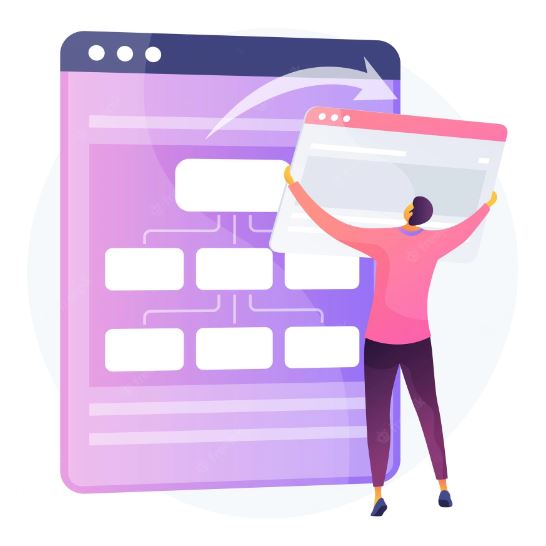
As many people think, the job of UX designers is not easy at all. They have to think a million times before starting any web page design. The beginners specially struggle in this regard as they do not have the enough knowledge about the trends or user actions involved in creating a stunning UX design. Their initial phase of learning could be steep, but that also ensures to educate them with the right UX design basics.
It is therefore advised to always pick experienced professionals for handling design projects. Just like hiring an expert .NET developer, you should always go for the best UX designers available in the market. Ideally, the priority should be given to the skilled designers over hiring any beginner for the job.
Talking about the steps involved in creating a UX design, a designer must have to first create a wireframe of the web page at the start of the process. It will include a raw picture of a page, consisting of necessary buttons, menus, CTA holders and more. Creating the wireframe gives designers a great idea how the actual web page will look. They can use this wireframe to consult with project clients, so that everyone could get on the same page before the start of design.
After creating the first UX design prototype, the phase of user testing could be started by inviting some test volunteers. You can take a good feedback from these people about the design, as that will help you to rectify the UX mistakes being done in the prototype. Make sure to select the right user persona for this UX testing because a random participant will not give you the required answers needed for the design.
Once you have collected their answers, you can easily move towards the actual page design process. This phase would be pretty quick, enabling you to design the web page rightly as per the obtained user requirements.
Basic Fundamentals of a UX Design

Being a designer, you must have to know the basic fundamentals of UX design. This is a very important knowledge because it allows you to work with the right standards required for designing a web page.
If you do not have much knowledge about what these UX design basics are or how they put an impact into the designing, take a look at some of the important points described below.
Understand the User Needs
The first fundamental of a UX design is the clear analysis of the user needs. It provides dozens of valuable information about the requirements of the users. It lets you know what type of features people want in a web page and how it should be designed keeping their core actions in mind. These analyses help you to build a picture of a web page in mind, as you try to see a concept that could be later converted into a final design.
The best way to do that is by looking at the reviews of the users related to different active websites. This will let you know which types of websites are getting more attention from the visitors and what are the main reasons behind it. Compiling these facts, you can come up with an understanding related to the requirements of users. It will give you a good idea how your web page should be created keeping all the desired UX requirements in check.
Fragmenting the Design Process
It is best advised to keep your design process fragmented into multiple parts. This strategy works very well in focusing each part of the design. A lot times, designers only pay attention to the headers or features section of the page. They do not pay heed to other parts of the pages which are also considered equally important. It eventually results in failing down the whole page, as people start to loose attention by looking at the other pale content of the pages.
To avoid getting into this situation, divide your page designing into multiple pieces. It will help you to understand the structure required for each section perfectly. You can focus on them precisely and can produce the design output with much more creativity. Though it would take a much bigger time to design, but will also make sure to bring perfection in each section at the end of the process.
Many software houses take the same division approach by split the design work into multiple members of the team. This provides better focus on the design, as each section is handled separately by a unique designer. They also continuously share the latest work with each other, so that the page design could look unified by every means.
Build a Design Hierarchy
Besides creating a plan and fragmenting the process, it is also wisely recommended to create a hierarchy plan for your web page design. This will align every section of the design in structure. You can move along with their design according to the priority and resources available at the given time. Furthermore, this structure will provide a better explanation how the whole process should be completed by finishing each section design one by one.
Building a hierarchy allows your work to become organized. It is not only recommended for UX designing, but should be used while doing any type of work. For instance, if you are developing a software application using popular .NET development tools, then you should structure your work by building a proper hierarchy. It is the demand of simplifying any work, no matter how long or complex it is.
Creating a design hierarchy also enables you to keep track of different things efficiently. It lets you know what type of work has been done and what is still remaining in the final design. This way, you can monitor the overall progress of the design and can take the required actions when needed necessarily during the process.
Accessibility for All
Creating a UX design with a flexible accessibility is a major concern for the designers. Many times, people just create UX designs keeping a certain section of customers in mind. This is not a good approach because it limits accessibility of the design for a larger set of people. It is also not recommended by Google because such type of designs quickly force other people to bounce out from the site. They do not find any engagement factor in the pages which eventually instigates them to leave from the pages.
According to the best UX design basics, a web page should contain features that are accessible for all. If you will try to create a page keeping a specific audience section in mind, then it will only offer bad engagement results. Today, the website should be made responsive, so that it could become accessible on all devices. It will not only increase the visitors, but will also help in elevating the site rankings on Google due to having strong layout responsive features.
Keeping the Clutter Out
Another thing every designer must need to keep in mind is maintaining the simplicity of the UX design. It is a proven fact the minimalist design is one of the most successful web design trends that boost attention from the audience. Their simple and clean design looks engaging to eye, allowing more users to see the content with a better vision. These type of websites not only look good on desktop screens, but also on the mobile browsers. Their content gets settled easily on the mobile screens, giving people a neat view of the overall site.
It is best advised to keep the written content as short as possible on the web pages. Generally, you should use targeted content for describing any specific message. This could be done by using particular keywords that are termed important for ranking on Google. These keywords should be used wisely in the content keeping the UX design basics in mind. It will help you to place them smartly, rightly according to the best web design practices.
Final Words
That brings us to the conclusion of this blog in which we have discussed the basics of UX designing in detail. If you want to become a successful web designer, you must need to understand UX design basics to achieve proficiency in your work. These principles are termed very important to build your foundation on the work. They allow you to understand various types of details before starting any design project. This includes the usage of components, styles, color selection and more others.
According to top web designing experts, the UX design basics are very important for the absolute beginners. It gives them an initial idea how the web design process works and what type of complexities are involved in it.
Meanwhile, if you are looking for a web development company that could help you to design engaging websites proficiently, contact us today. We are quite well versed in developing websites using latest technologies, rightly according to the given demands.
Frequently Asked Questions (FAQs)
| What is meant by User Experience (UX)? User Experience (UX) defines how well the interface of a website works for the visitors. It is an important term because it illustrates the efficiency of a website interface according to the experience of incoming users. |
| Why understanding the UX design basics is important? For every web designer, it is quite important to understand the basics of UX designing. It lets a designer know what type of practices should be used in a UX design to make its performance satisfactory for the users. |
| What type of skills do UX designers need? UX designers are required to solidify their skills on basic designing elements such as colors, styles, components positioning, etc. This is the major reason why they should properly know about UX design basics before starting any project. |
| What is the difference between UX and UI? A lot of people ask about the difference between UX and UI designing. Basically, UX designing refers to the term that defines the experience of users with the websites. On the other hand, UI designing is purely related to the designing of website interface. It refers to the practices that should be used while creating any interface for a website. |
| Which tools are used most for the UX designing? There are many tools used for UX designing. However, some of the most popular and recommended among them includes Photoshop, Illustrator, Figma, InVision and more others. |
Empower your digital initiatives with BariTechSol, a premier custom software development company. Our skilled team tailors cutting-edge solutions to your unique needs. Elevate your tech experience and stay ahead in the digital realm. Partner with BaritechSol and code the success of your next big idea.


